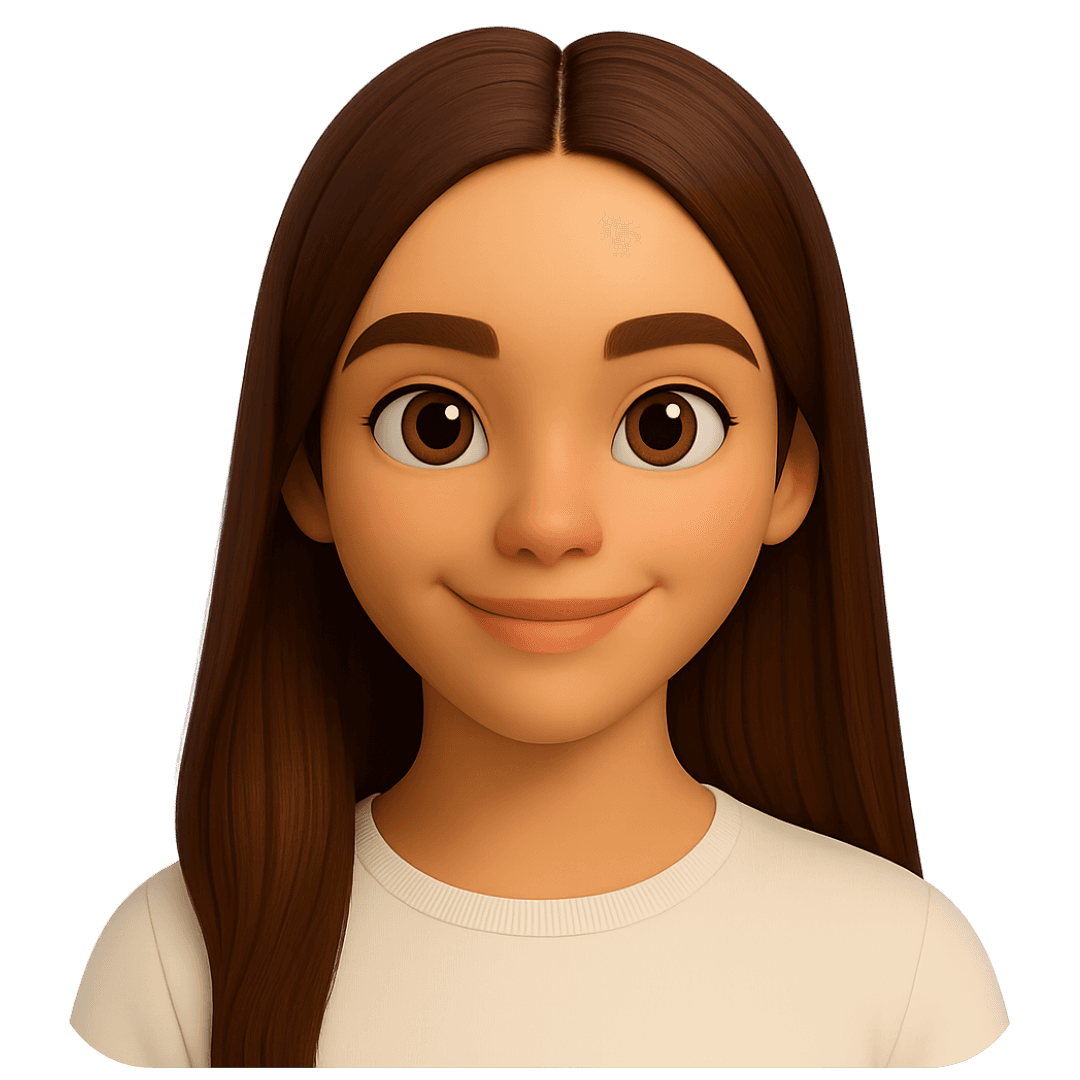Who are you looking for ?
Who are you looking for ?
Who are you looking for ?

FROM OUR BLOG
FROM OUR BLOG
FROM OUR BLOG
5 Easy Steps on How to Cancel Tinder Gold Without Getting Charged in 2025
Jul 26, 2025



5 Easy Steps on How to Cancel Tinder Gold Without Getting Charged in 2025
Table of Contents
Why Users Are Cancelling Tinder Gold in 2025
How Tinder Gold Works—and When It’s Not Worth It
How to Cancel Tinder Gold on iOS, Android, and Desktop
Tips to Avoid Renewal Charges or Hidden Fees
Related Readings
Why Users Are Cancelling Tinder Gold in 2025
Tinder Gold offers premium features like unlimited swipes, passport access, and the coveted “Likes You” section. But as more users become budget-conscious—or realize the upgrade doesn't guarantee better matches—they start searching for how to cancel Tinder Gold.
In 2025, Tinder has made the cancellation process more layered, with in-app options differing by device and OS. That confusion is exactly why searches for how to cancel Tinder Gold have spiked on forums like Reddit’s r/Tinder, Quora threads, and support blogs.

Most users cite one or more of these reasons:
The app kept charging after uninstalling
Matches didn’t improve as expected
Auto-renewal was unclear or hidden
Users switched to Hinge, Bumble, or niche platforms
Concerns over Tinder’s privacy and algorithm
If any of these sound familiar, you’re not alone. The good news? You can cancel Tinder Gold in under five minutes—if you know where to look.
How Tinder Gold Works—and When It’s Not Worth It
Before we dive into how to cancel Tinder Gold, it’s helpful to understand what the subscription actually does—and why some people decide to walk away.
Tinder Gold includes:
Unlimited Likes
5 Super Likes per day
1 Boost per month
Rewind feature
Passport to swipe globally
"See who likes you" feature
Top Picks
These features sound appealing, but real-world feedback shows a mixed bag of results. A TechRadar breakdown and user reviews on Trustpilot reveal that Tinder Gold’s performance is inconsistent—especially when compared to free apps or alternatives.

In fact, users report that the “Top Picks” often feel random, while the “Likes You” queue can be full of outdated profiles. Plus, Tinder’s matching algorithm heavily prioritizes paid users—which means many free users never even see you.
If that sounds like an uneven playing field, you’re not wrong. Many are switching to Profilefinder to research matches or verify online activity—rather than relying on Tinder’s Gold features.

How to Cancel Tinder Gold on iOS, Android, and Desktop
Now let’s get into the heart of the process—how to cancel Tinder Gold step-by-step, depending on where you purchased it.
🔴 iPhone / iOS
Open Settings
Tap your Apple ID → then Subscriptions
Find Tinder in the list
Tap Cancel Subscription
⚠️ Important: Uninstalling the app does not cancel the subscription.

🟢 Android (Google Play Store)
Open the Google Play Store
Tap your profile picture → Payments & Subscriptions
Select Subscriptions
Tap Tinder, then Cancel
You’ll get a confirmation email from Google once done.

🌐 Desktop / Web Tinder
If you paid through Tinder’s web portal with a credit card:
Log in at Tinder.com
Click your profile icon → go to Manage Account
Look for Billing
Click Cancel Tinder Gold

For those who subscribed through a third-party promotion (like gift cards or bundled offers), cancellation can vary. Always check your original billing method.
Tips to Avoid Renewal Charges or Hidden Fees
So you’ve figured out how to cancel Tinder Gold—but how do you make sure you’re not charged again next month?
Here are smart, effective steps to protect your wallet:
1. Cancel at Least 24 Hours Before Renewal
Tinder’s system bills you automatically—often 24 hours before the new cycle starts. If you cancel late, you may be stuck paying for another month.

2. Screenshot Your Cancellation
After canceling Tinder Gold, always take a screenshot. If you ever have to dispute charges with Apple, Google, or Tinder directly, visual proof helps.

3. Double Check Across Devices
Some users accidentally subscribe through multiple platforms (e.g., iOS and desktop). Double-check your Google, Apple, and Tinder billing settings.
4. Turn Off Auto-Renew Manually
Even after canceling, Tinder may still display that your subscription is “active until the next billing cycle.” On web, go to:
Settings → Manage Account → Turn Off Auto-Renew
5. Contact Support (If Needed)
Still being charged? Visit Tinder Help or contact Apple Support or Google Billing with your receipt.
Can You Get a Refund After Canceling Tinder Gold?
Technically, Tinder’s policy is “non-refundable.” However, users have had success with refunds when:
They were charged despite canceling on time
The app glitched and processed duplicate subscriptions
Features didn’t work after payment
Where to Request Refunds:
Apple: Report a Problem – Apple
Google Play: Request Google Play Refund
Tinder Direct: Tinder Help Contact

Be polite, clear, and always attach screenshots. In many cases, platforms issue goodwill refunds even if it’s not guaranteed.
How Profilefinder Helps After Canceling Tinder Gold
After canceling Tinder Gold, many users still want insight—just not through the Tinder app. That’s where Profilefindersteps in.
Use Profilefinder to:
See if a partner is still active on Tinder
Look up public Tinder profiles by name, photo, or location
Investigate suspicious activity outside of Tinder’s built-in tools
Compare matches across platforms (Tinder, Hinge, Bumble)
Step-by-Step Guide: How to Investigate Tinder Profiles with ProfileFinder.ai
eady to check if your partner is hiding dating profiles?
Here’s exactly how to do it using ProfileFinder.ai, the most accurate free cheater buster available online.
✅ Step 1: Go to ProfileFinder.ai
No signup, no hassle. Just head to the homepage and click “Start Search.”

✅ Step 2: Enter Their Basic Info
Input the person’s:
First name
Gender
Age range
General location
This works best if you know roughly how they present themselves online.

✅ Step 3: Let the Scan Run
The algorithm compares your info with thousands of active dating profiles. It checks:
Tinder
Bumble
Badoo
Plenty of Fish
And more...

✅ Step 4: Review the Results
If there’s a match, you’ll see a profile preview—photos, bios, activity timestamps.
You can then decide whether to view full details.
✅ Step 5: Get the Full Report (Optional)
If the scan picks up multiple profiles or suspicious activity, you can unlock the full report with screenshots and dating profile links.
This is where you get real answers—without ever confronting them (yet).
Thousands of people are using it to bust cheaters, expose hidden dating accounts, and protect themselves from digital betrayal.
🔍 Cheater Buster AI vs. ProfileFinder.ai — No Bullshit Comparison
Including:
Tinder
AdultFriendFinder
Snapchat
OnlyFans-like platforms
Niche and regional dating apps
4. Review the Results

Most importantly, your activity becomes less visible to others who pay. That’s why many users pair their cancellation with Profilefinder—an external tool that gives you insight into Tinder activity without needing Gold.
Let’s say you suspect someone is still using Tinder, even after they said they deleted the app. You might not want to reinstall or pay for Gold again. Profilefinder lets you search publicly indexed Tinder profiles discreetly, making it the go-to platform post-subscription.
Whether you're looking to verify, investigate, or just explore online dating footprints, Profilefinder fills the visibility gap that many ex-Gold users feel right away.
Best Alternatives to Tinder Gold in 2025
Canceling Tinder Gold doesn't mean giving up on online dating—it means being smarter about how and where you engage. Here are the top alternatives worth considering:
🧠 Profilefinder
Use it to identify Tinder, Bumble, and Hinge profiles by photo, name, or city. Great for those prioritizing transparency and control.
💬 Bumble Premium
Bumble’s paid version offers similar perks (like "Beeline" and travel mode), but many users report a better gender-balanced experience and slightly higher match quality.
❤️ Hinge Preferred
Focused on "intentional dating," Hinge has earned a reputation for delivering serious matches. Its paid plan unlocks unlimited likes and refined match filters.
🔍 Cheaterbuster AI
For those suspicious of cheating, Cheaterbuster’s Tinder scans can identify if a partner is still swiping. It’s not foolproof—but it’s a popular post-Gold research tool.
🎯 OkCupid Boost
A more personality-driven platform, OkCupid rewards active, honest users. The paid version improves visibility but feels more ethical than Gold’s game-like interface.
🔐 Manual Tinder Sleuthing
Want to go fully independent? Use:
TinEye for reverse image checks
Reddit threads for search hacks
Google site search to look for public Tinder mentions
These methods take effort, but they’re free and surprisingly effective.

In short, canceling Tinder Gold opens the door to more control, deeper insights, and better tools. You’re not downgrading—you’re upgrading how you date.
Explore more on related topics:
5 Easy Steps on How to Cancel Tinder Gold Without Getting Charged in 2025
Table of Contents
Why Users Are Cancelling Tinder Gold in 2025
How Tinder Gold Works—and When It’s Not Worth It
How to Cancel Tinder Gold on iOS, Android, and Desktop
Tips to Avoid Renewal Charges or Hidden Fees
Related Readings
Why Users Are Cancelling Tinder Gold in 2025
Tinder Gold offers premium features like unlimited swipes, passport access, and the coveted “Likes You” section. But as more users become budget-conscious—or realize the upgrade doesn't guarantee better matches—they start searching for how to cancel Tinder Gold.
In 2025, Tinder has made the cancellation process more layered, with in-app options differing by device and OS. That confusion is exactly why searches for how to cancel Tinder Gold have spiked on forums like Reddit’s r/Tinder, Quora threads, and support blogs.

Most users cite one or more of these reasons:
The app kept charging after uninstalling
Matches didn’t improve as expected
Auto-renewal was unclear or hidden
Users switched to Hinge, Bumble, or niche platforms
Concerns over Tinder’s privacy and algorithm
If any of these sound familiar, you’re not alone. The good news? You can cancel Tinder Gold in under five minutes—if you know where to look.
How Tinder Gold Works—and When It’s Not Worth It
Before we dive into how to cancel Tinder Gold, it’s helpful to understand what the subscription actually does—and why some people decide to walk away.
Tinder Gold includes:
Unlimited Likes
5 Super Likes per day
1 Boost per month
Rewind feature
Passport to swipe globally
"See who likes you" feature
Top Picks
These features sound appealing, but real-world feedback shows a mixed bag of results. A TechRadar breakdown and user reviews on Trustpilot reveal that Tinder Gold’s performance is inconsistent—especially when compared to free apps or alternatives.

In fact, users report that the “Top Picks” often feel random, while the “Likes You” queue can be full of outdated profiles. Plus, Tinder’s matching algorithm heavily prioritizes paid users—which means many free users never even see you.
If that sounds like an uneven playing field, you’re not wrong. Many are switching to Profilefinder to research matches or verify online activity—rather than relying on Tinder’s Gold features.

How to Cancel Tinder Gold on iOS, Android, and Desktop
Now let’s get into the heart of the process—how to cancel Tinder Gold step-by-step, depending on where you purchased it.
🔴 iPhone / iOS
Open Settings
Tap your Apple ID → then Subscriptions
Find Tinder in the list
Tap Cancel Subscription
⚠️ Important: Uninstalling the app does not cancel the subscription.

🟢 Android (Google Play Store)
Open the Google Play Store
Tap your profile picture → Payments & Subscriptions
Select Subscriptions
Tap Tinder, then Cancel
You’ll get a confirmation email from Google once done.

🌐 Desktop / Web Tinder
If you paid through Tinder’s web portal with a credit card:
Log in at Tinder.com
Click your profile icon → go to Manage Account
Look for Billing
Click Cancel Tinder Gold

For those who subscribed through a third-party promotion (like gift cards or bundled offers), cancellation can vary. Always check your original billing method.
Tips to Avoid Renewal Charges or Hidden Fees
So you’ve figured out how to cancel Tinder Gold—but how do you make sure you’re not charged again next month?
Here are smart, effective steps to protect your wallet:
1. Cancel at Least 24 Hours Before Renewal
Tinder’s system bills you automatically—often 24 hours before the new cycle starts. If you cancel late, you may be stuck paying for another month.

2. Screenshot Your Cancellation
After canceling Tinder Gold, always take a screenshot. If you ever have to dispute charges with Apple, Google, or Tinder directly, visual proof helps.

3. Double Check Across Devices
Some users accidentally subscribe through multiple platforms (e.g., iOS and desktop). Double-check your Google, Apple, and Tinder billing settings.
4. Turn Off Auto-Renew Manually
Even after canceling, Tinder may still display that your subscription is “active until the next billing cycle.” On web, go to:
Settings → Manage Account → Turn Off Auto-Renew
5. Contact Support (If Needed)
Still being charged? Visit Tinder Help or contact Apple Support or Google Billing with your receipt.
Can You Get a Refund After Canceling Tinder Gold?
Technically, Tinder’s policy is “non-refundable.” However, users have had success with refunds when:
They were charged despite canceling on time
The app glitched and processed duplicate subscriptions
Features didn’t work after payment
Where to Request Refunds:
Apple: Report a Problem – Apple
Google Play: Request Google Play Refund
Tinder Direct: Tinder Help Contact

Be polite, clear, and always attach screenshots. In many cases, platforms issue goodwill refunds even if it’s not guaranteed.
How Profilefinder Helps After Canceling Tinder Gold
After canceling Tinder Gold, many users still want insight—just not through the Tinder app. That’s where Profilefindersteps in.
Use Profilefinder to:
See if a partner is still active on Tinder
Look up public Tinder profiles by name, photo, or location
Investigate suspicious activity outside of Tinder’s built-in tools
Compare matches across platforms (Tinder, Hinge, Bumble)
Step-by-Step Guide: How to Investigate Tinder Profiles with ProfileFinder.ai
eady to check if your partner is hiding dating profiles?
Here’s exactly how to do it using ProfileFinder.ai, the most accurate free cheater buster available online.
✅ Step 1: Go to ProfileFinder.ai
No signup, no hassle. Just head to the homepage and click “Start Search.”

✅ Step 2: Enter Their Basic Info
Input the person’s:
First name
Gender
Age range
General location
This works best if you know roughly how they present themselves online.

✅ Step 3: Let the Scan Run
The algorithm compares your info with thousands of active dating profiles. It checks:
Tinder
Bumble
Badoo
Plenty of Fish
And more...

✅ Step 4: Review the Results
If there’s a match, you’ll see a profile preview—photos, bios, activity timestamps.
You can then decide whether to view full details.
✅ Step 5: Get the Full Report (Optional)
If the scan picks up multiple profiles or suspicious activity, you can unlock the full report with screenshots and dating profile links.
This is where you get real answers—without ever confronting them (yet).
Thousands of people are using it to bust cheaters, expose hidden dating accounts, and protect themselves from digital betrayal.
🔍 Cheater Buster AI vs. ProfileFinder.ai — No Bullshit Comparison
Including:
Tinder
AdultFriendFinder
Snapchat
OnlyFans-like platforms
Niche and regional dating apps
4. Review the Results

Most importantly, your activity becomes less visible to others who pay. That’s why many users pair their cancellation with Profilefinder—an external tool that gives you insight into Tinder activity without needing Gold.
Let’s say you suspect someone is still using Tinder, even after they said they deleted the app. You might not want to reinstall or pay for Gold again. Profilefinder lets you search publicly indexed Tinder profiles discreetly, making it the go-to platform post-subscription.
Whether you're looking to verify, investigate, or just explore online dating footprints, Profilefinder fills the visibility gap that many ex-Gold users feel right away.
Best Alternatives to Tinder Gold in 2025
Canceling Tinder Gold doesn't mean giving up on online dating—it means being smarter about how and where you engage. Here are the top alternatives worth considering:
🧠 Profilefinder
Use it to identify Tinder, Bumble, and Hinge profiles by photo, name, or city. Great for those prioritizing transparency and control.
💬 Bumble Premium
Bumble’s paid version offers similar perks (like "Beeline" and travel mode), but many users report a better gender-balanced experience and slightly higher match quality.
❤️ Hinge Preferred
Focused on "intentional dating," Hinge has earned a reputation for delivering serious matches. Its paid plan unlocks unlimited likes and refined match filters.
🔍 Cheaterbuster AI
For those suspicious of cheating, Cheaterbuster’s Tinder scans can identify if a partner is still swiping. It’s not foolproof—but it’s a popular post-Gold research tool.
🎯 OkCupid Boost
A more personality-driven platform, OkCupid rewards active, honest users. The paid version improves visibility but feels more ethical than Gold’s game-like interface.
🔐 Manual Tinder Sleuthing
Want to go fully independent? Use:
TinEye for reverse image checks
Reddit threads for search hacks
Google site search to look for public Tinder mentions
These methods take effort, but they’re free and surprisingly effective.

In short, canceling Tinder Gold opens the door to more control, deeper insights, and better tools. You’re not downgrading—you’re upgrading how you date.
Explore more on related topics:
More Update